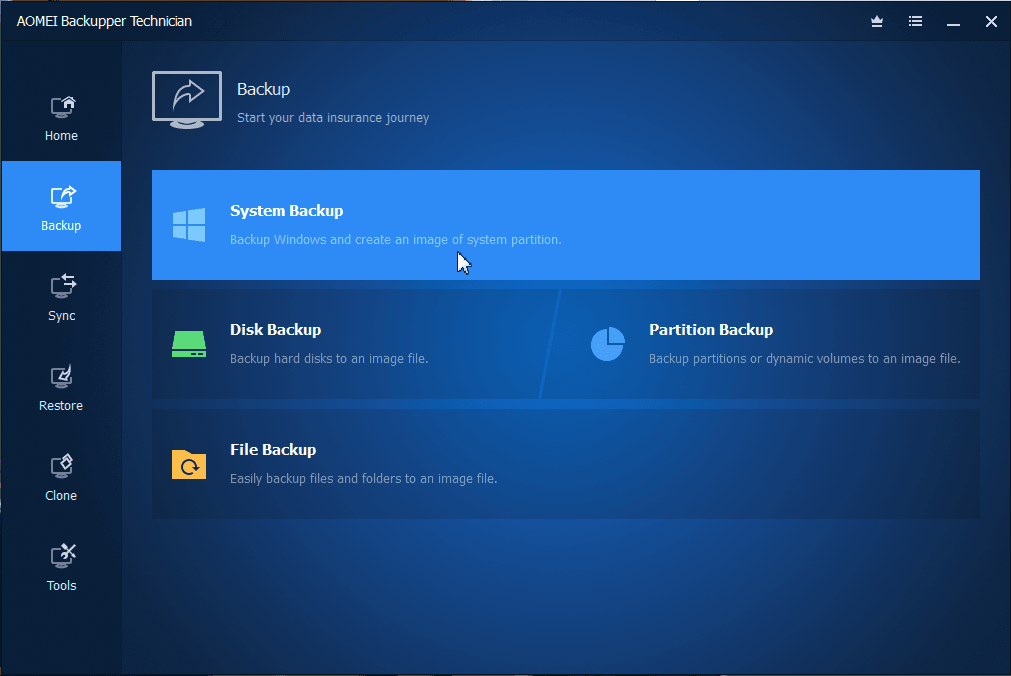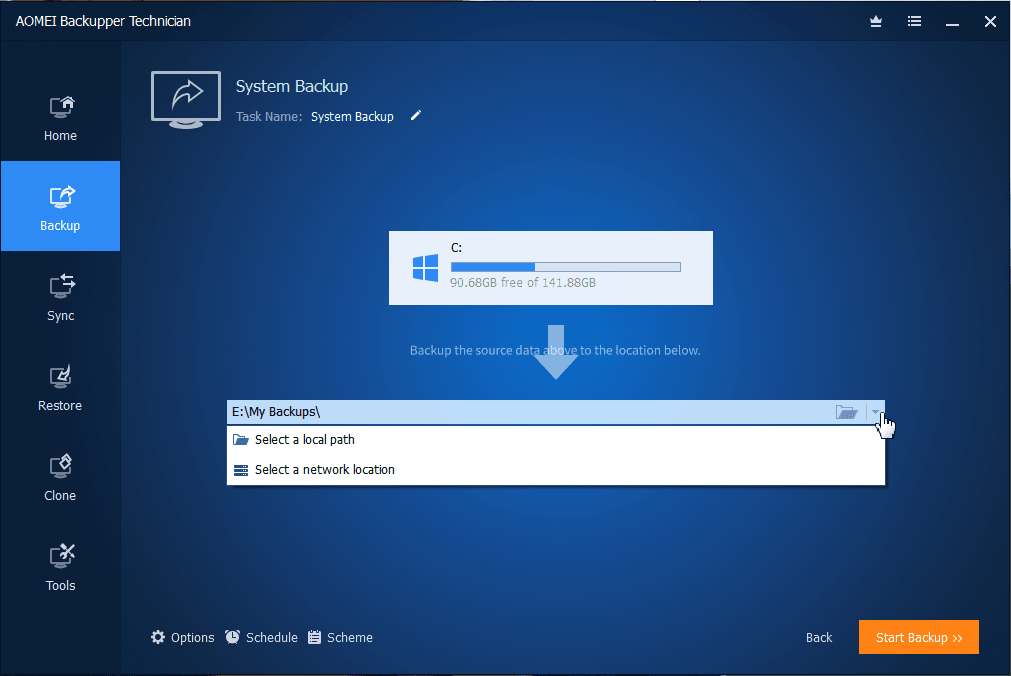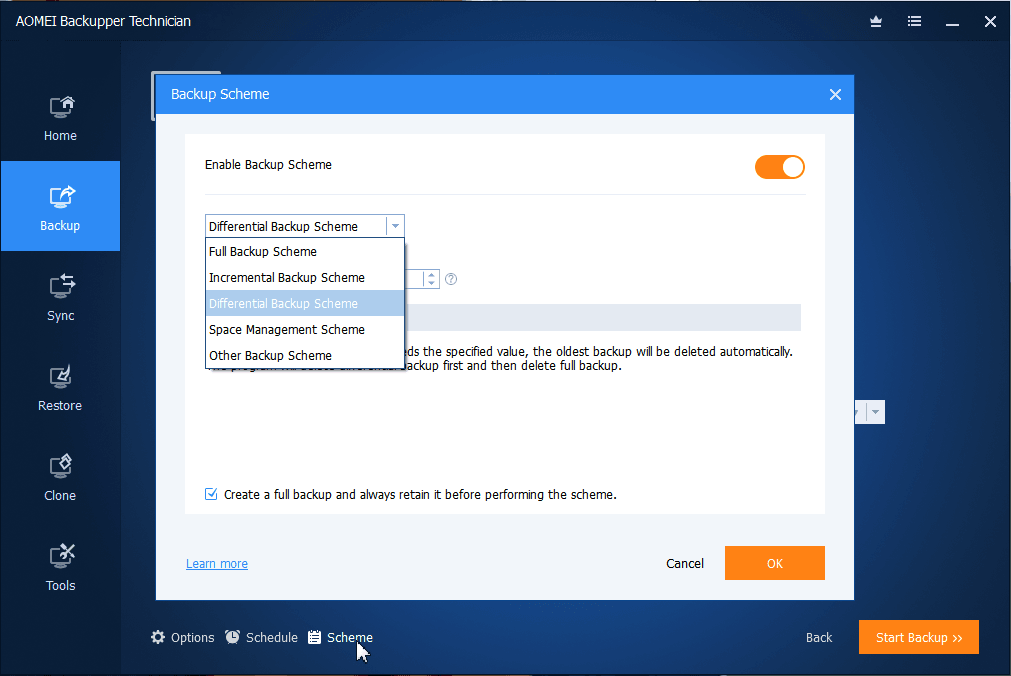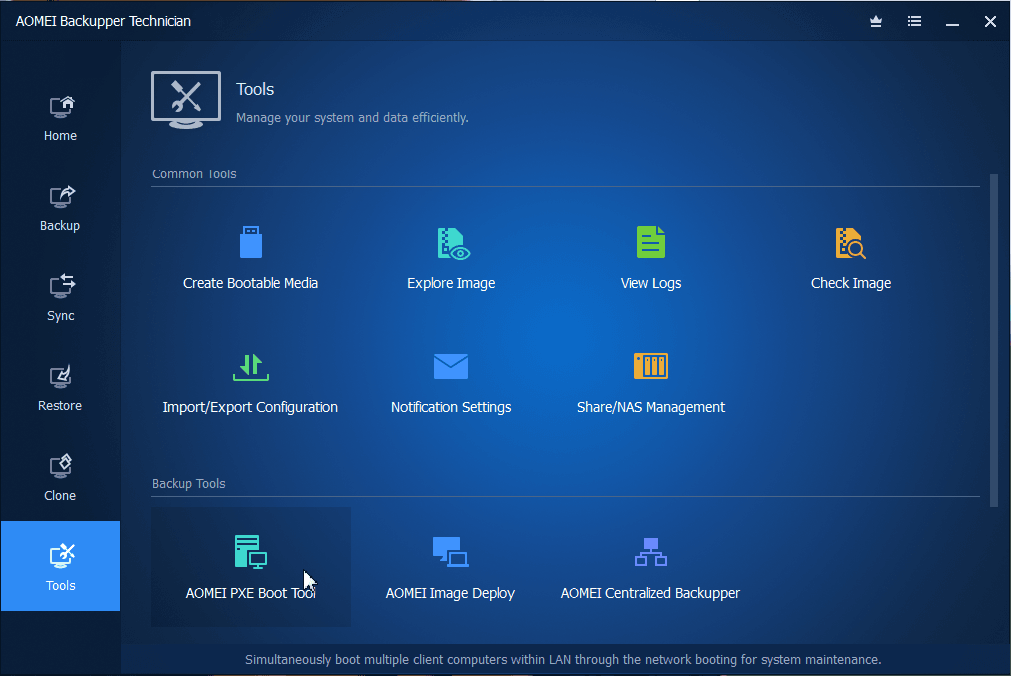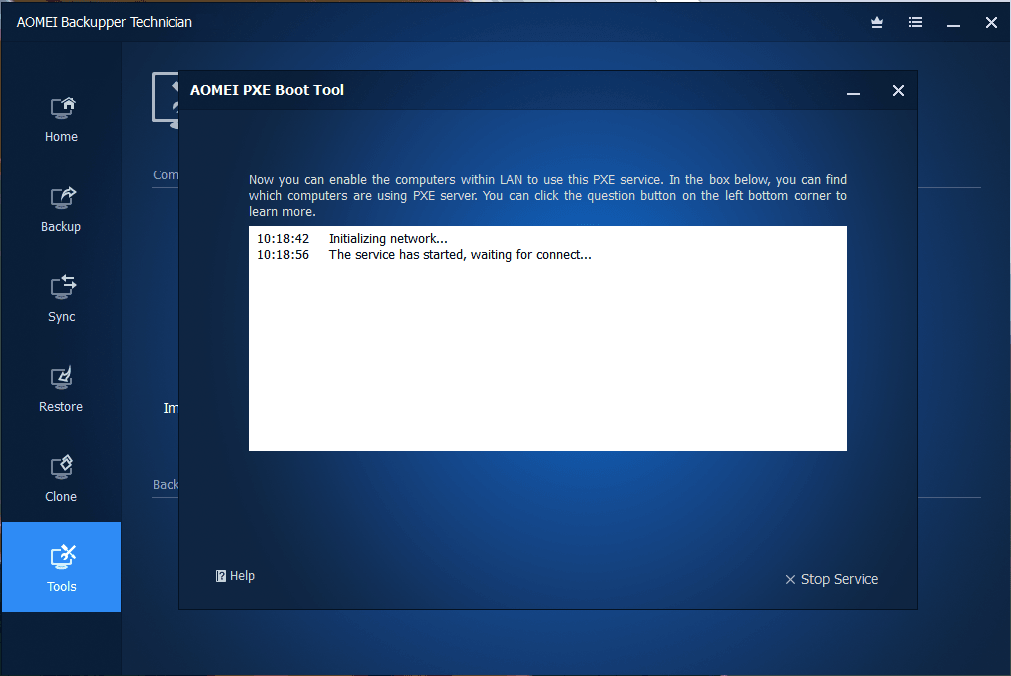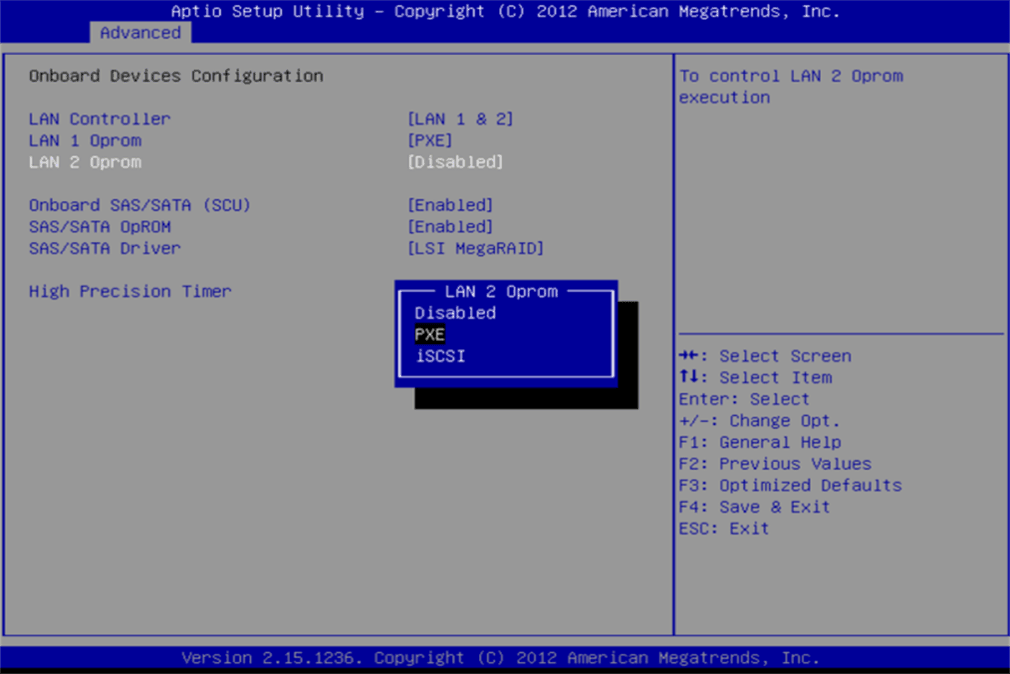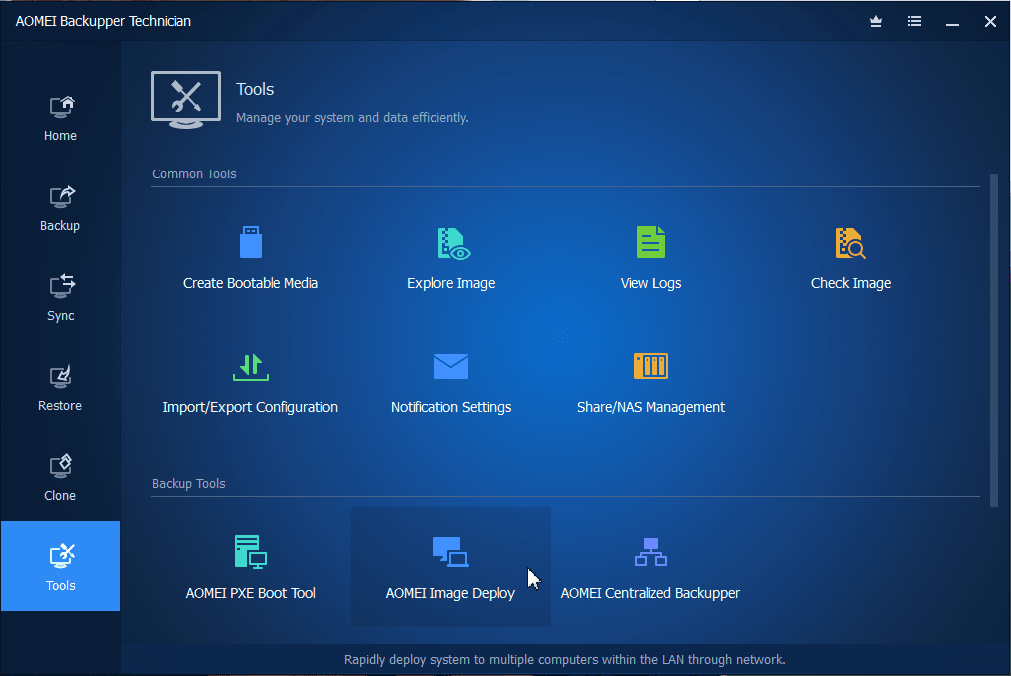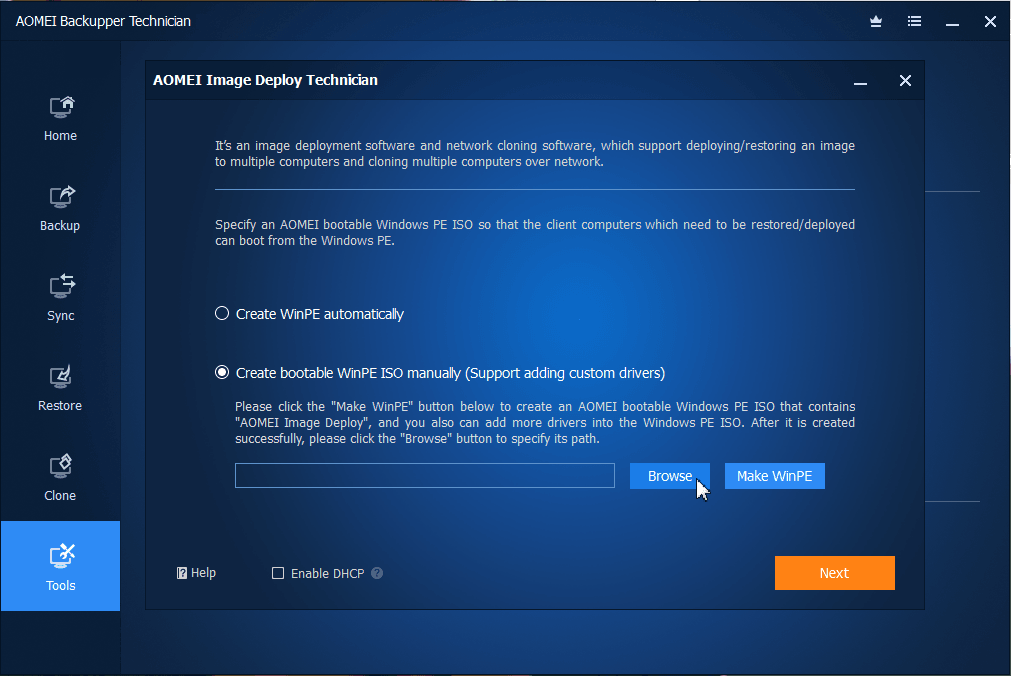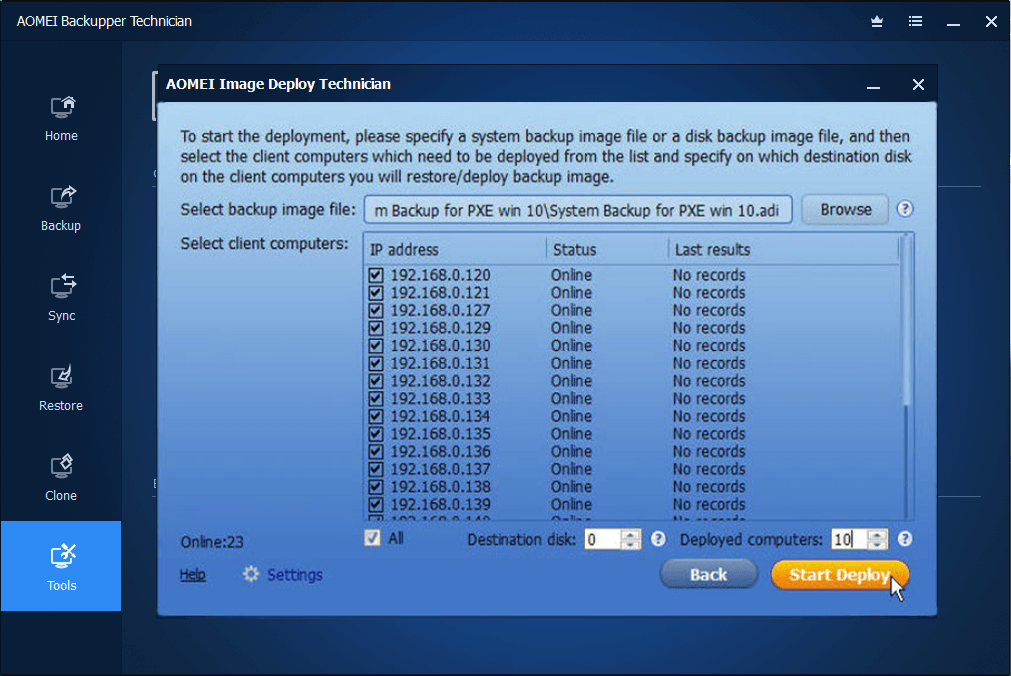Description
AOMEI Backupper Technician
Provide billable technical support as a service to unlimited clients
Protect priceless data and system on unlimited PCs in a company
Trusted by over 50 million users around 180+ countries
Complete and Effective Backup Solutions for Enterprise
One License
Unlimited Registration
Support register unlimited PCs with 1 Technician license. Perfect for IT professionals and managers who have multiple enterprise clients.
One Purchase
Always Up to Date
A purchased license with “Lifetime Upgrades” service means you’re entitled to upgrade to any higher version free of charge for life.
Expected Recurring
Revenue Stream
Help IT professionals, system administrators, technicians or consults provide technical support to their clients in the form of paid services.
Affordable Disaster
Recovery Solution
Data is priceless yet you could protect them with affordable professional backup solution that can meet various backup demands.
Protect Your Business and Keep It Running
Professional Backup & Restore Strategy
Dedicated enterprise backup solution offers various backup plans and quick data restore access, helping safeguard your business all-round.
Easy Hard Drive Data Migration
Easily execute data migration on the level of hard disk drive, partition volume, or operating system, regardless of partition style and file system.
Efficient Bare Metal System Deployment
Deploy system image to bare metal machine to quickly establish same working environment for unlimited PCs within one company.
Physical & Network Bootable Media
Allows boot target machine from physical bootable media or virtual network path, which is very helpful in booting up large scale of computers.
Portable USB Version
Copy AOMEI Backupper to a removable device so that directly run it on target computers without installing, which is convenient for IT maintenance and support engineers.
Tech Specification
Windows PC
Windows 11
Windows 10
Windows 8/8.1
Windows 7/Vista
Windows XP
File System
NTFS
FAT32
FAT16
EXT2
EXT3 and other file systems
Storage Device
Internal hard disks
external hard drives
solid-state drive (SSD)
USB flash drives
thumb drives
pen drives
CD/DVD
network share
network-attached storage (NAS)
cloud drive desktop apps
hardware RAID and Virtual machine systems, etc.
How It Works
Create System Image
Step 1. Open this PC backup software. Click “Backup” and then “System Backup”.
Step 2. Just select the destination path to store system image.
Step 3. Configure backup task via Scheme or Schedule if necessary, and then click “Start Backup”.
Boot Multiple Clients from Network
Step 1. Open this computer backup software. Click “Tools” -> “AOMEI PXE Boot Tool” and follow the wizard.
Step 2. Start the service and it is waiting for connect. Set up clients then.
Step 3. Set client computers for network boot. Enable and set the PXE boot option as the first boot option.
Deploy System Backup Image
Step 1. Click “Tools” -> “AOMEI Image Deploy”. Then, create or select ISO file.
Step 2. Specify bootable ISO file for the client computers.
Step 3. Select the backup image file and configure clients. Click “Start Deploy” finally